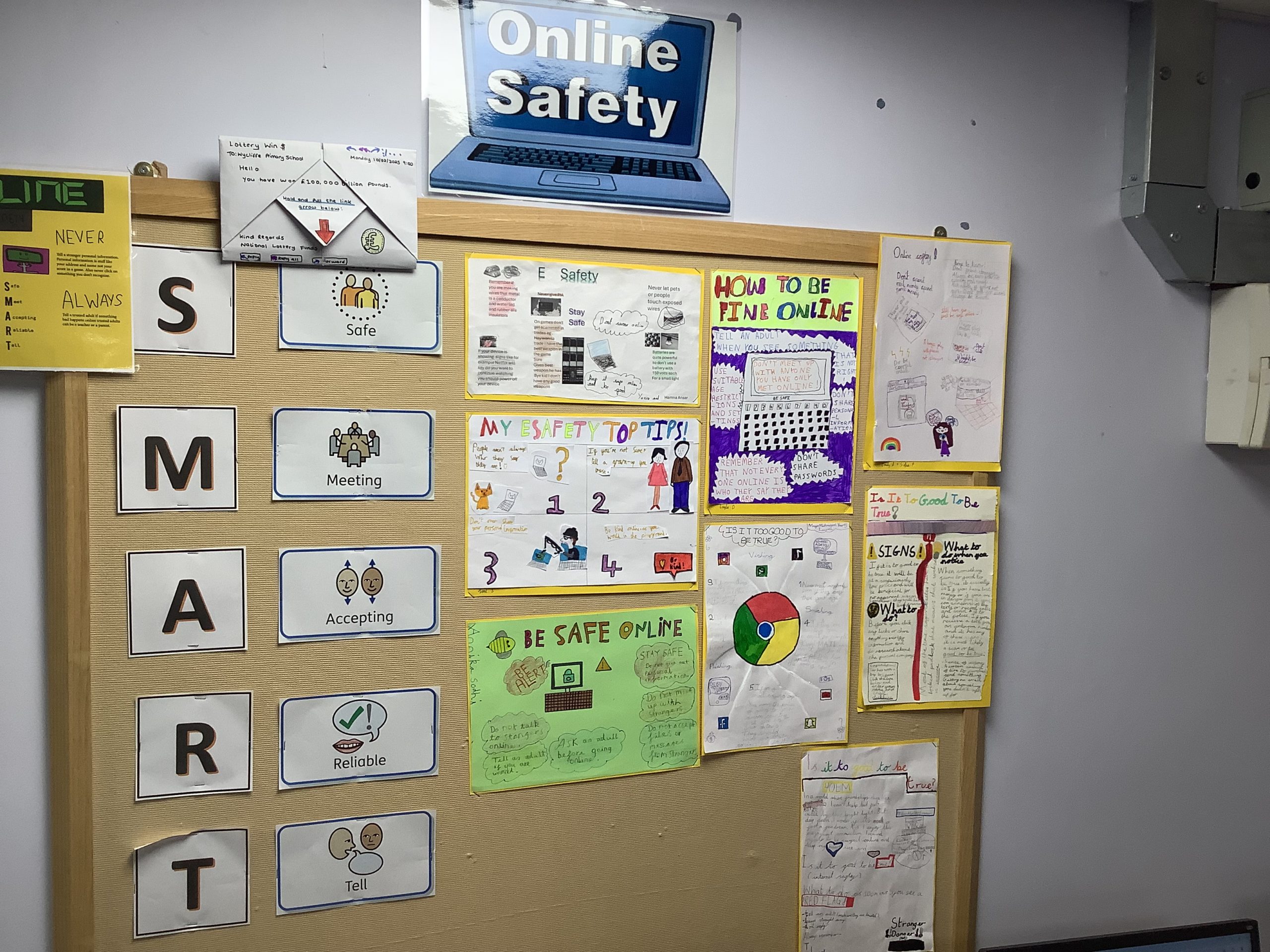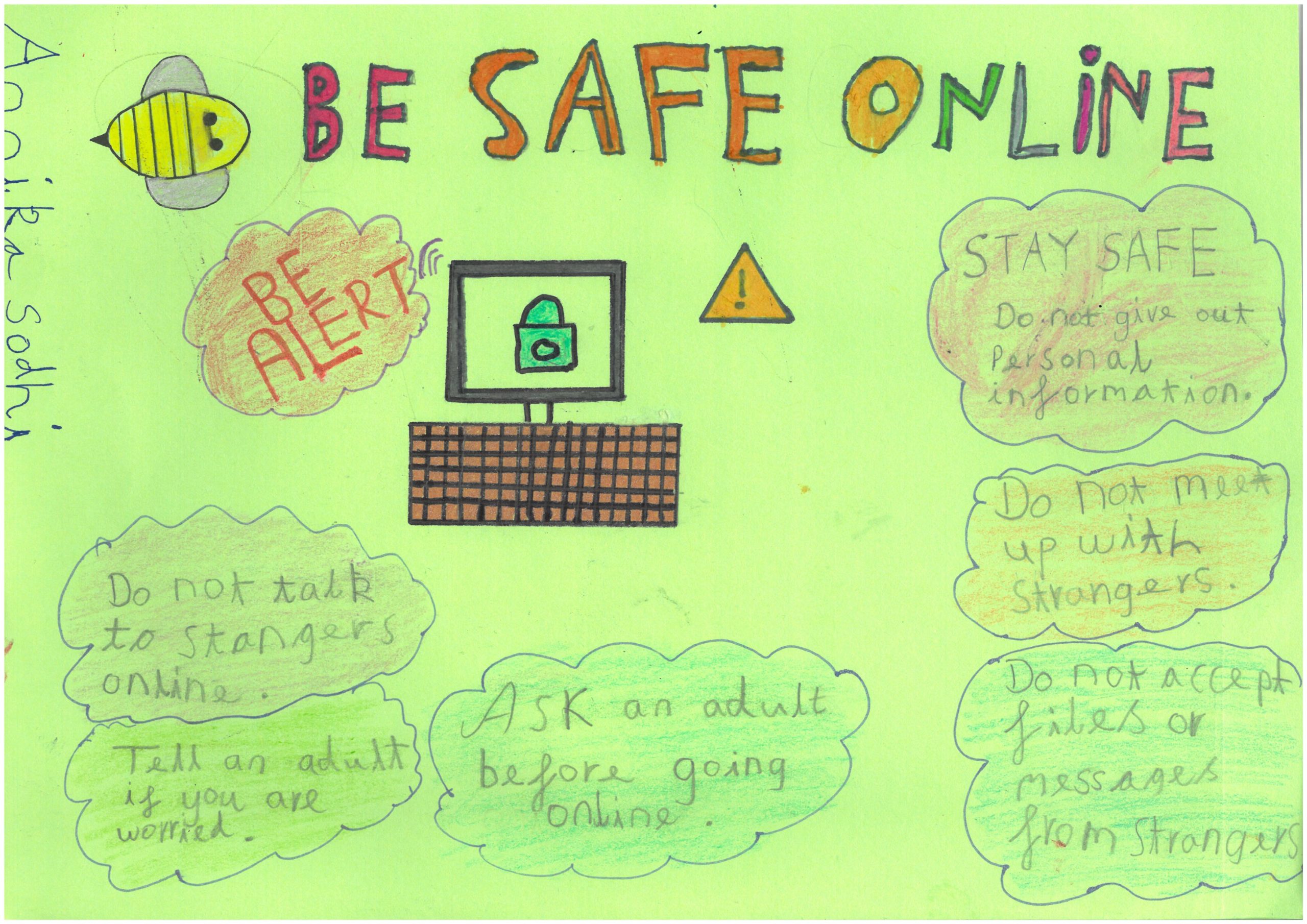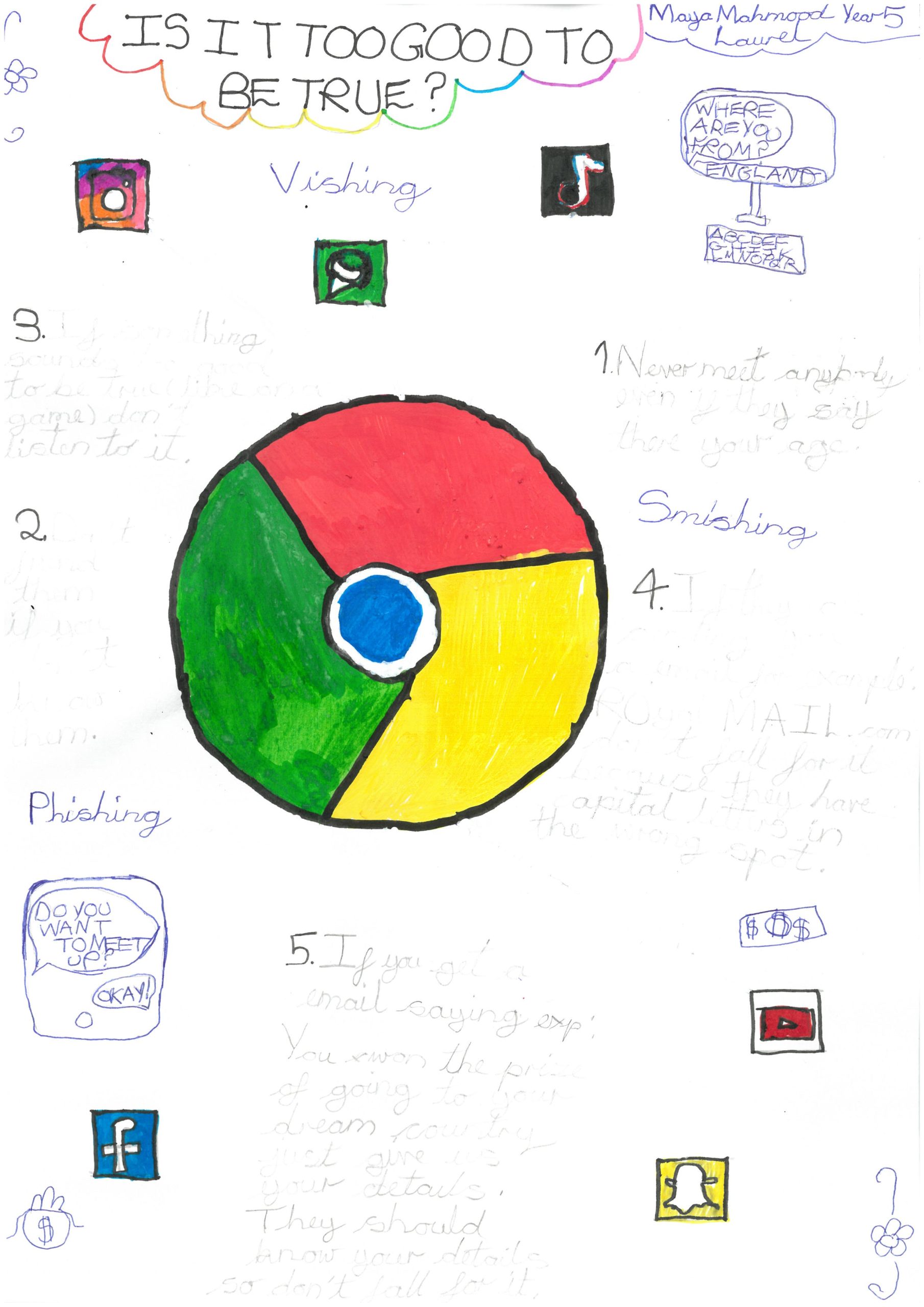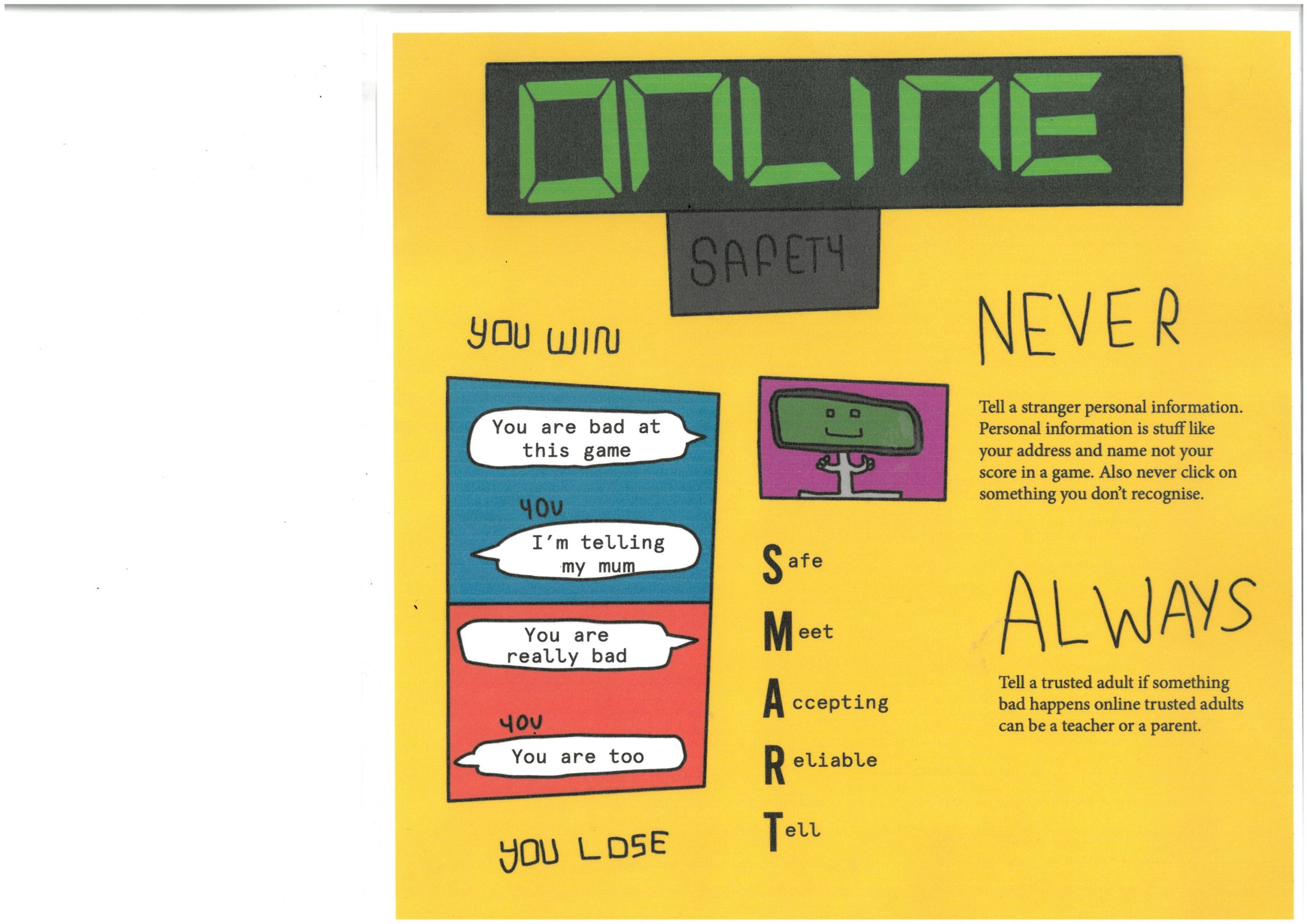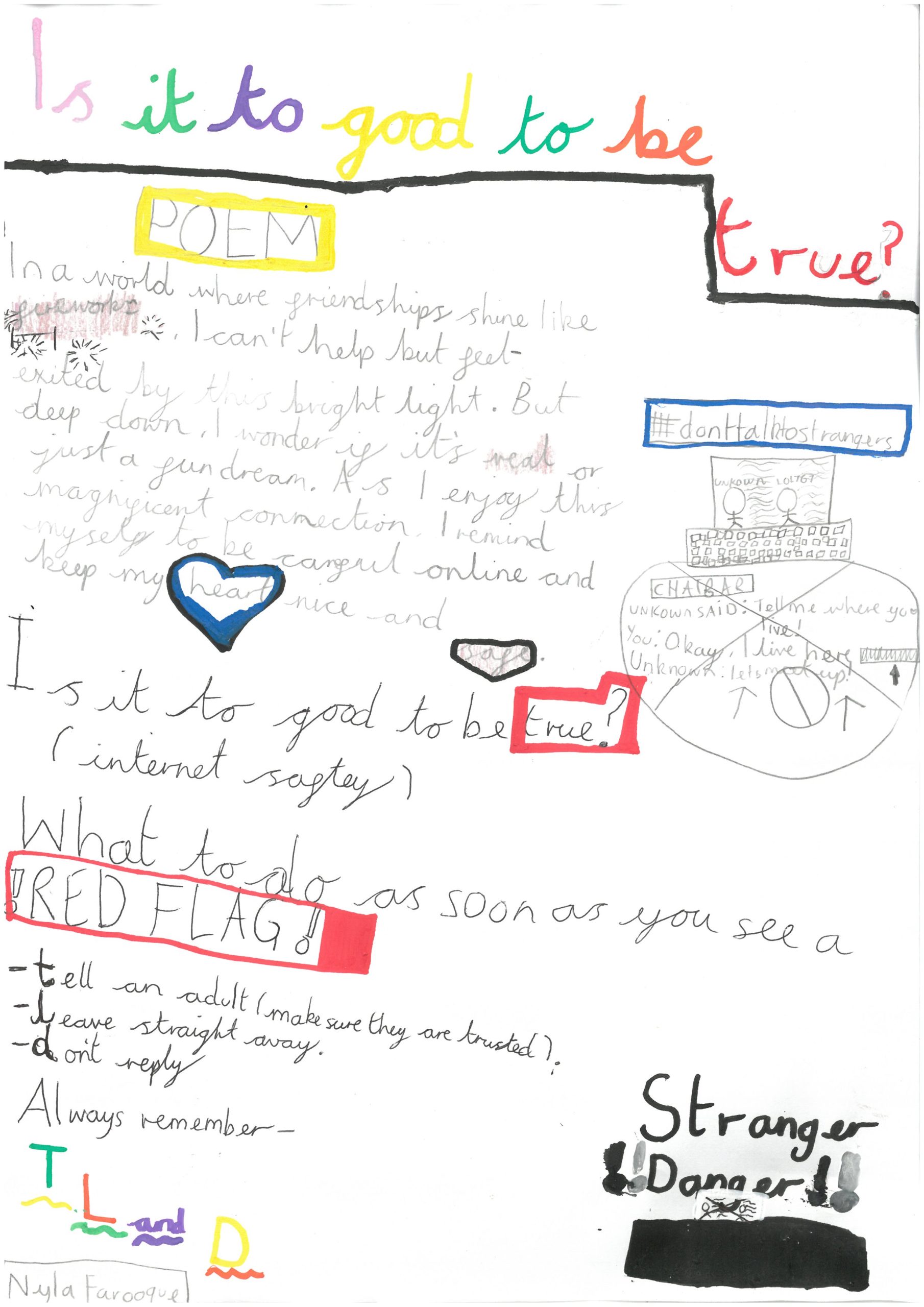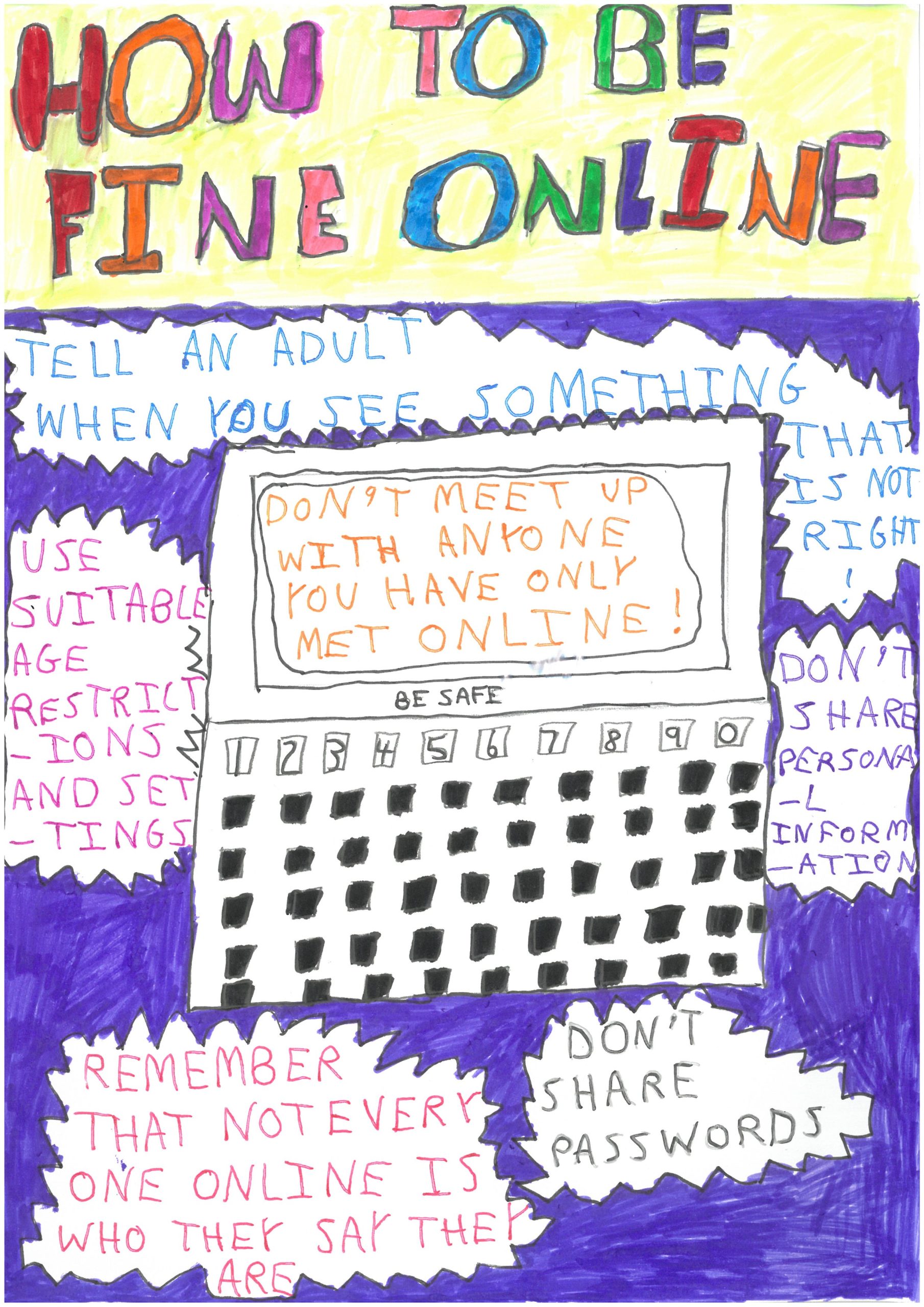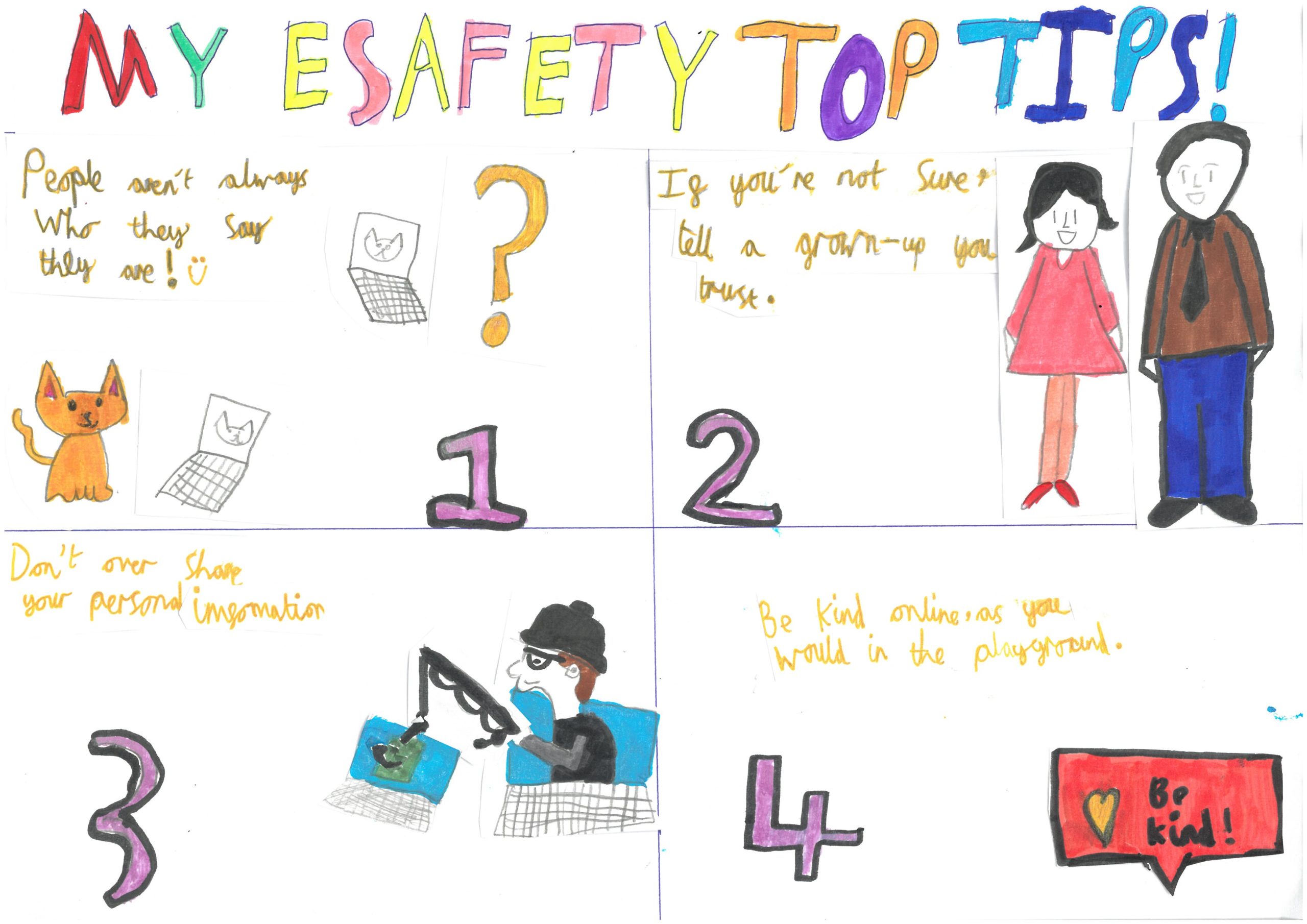The internet is a brilliant place for learning, speaking to friends and family, and playing games. However, it is very important to understand how to use it safely and how to deal with any problems you may come across. Staying safe when using the internet and other new technologies is known as e-Safety.
e-Safety is not just about computers but also refers to other new technologies you can use to communicate with other people, such as mobile phones, iPods, games consoles like XBOX 360s and PS3s.
Following these rules will help you to stay safe when you use the internet:
- Never write any personal information about yourself on the internet – this includes your phone number, address, passwords and surname.
- Only write kind, positive things about others online.
- Never arrange to meet up with somebody you have met on the internet. Remember that if you haven’t met someone in real life, they’re still a STRANGER.
- Always tell a responsible adult (like a parent, grandparent, older brother or sister, or a teacher in school) if you see anything on the internet which you find upsetting, offensive or in any way inappropriate. They will be able to help you.
- NEVER add people as ‘friends’ on the internet unless you are friends with them in real life. This includes on sites and services like Bebo, Facebook, MSN/Windows Live Messenger and many more. These people are still STRANGERS.
There are also some excellent websites which are full of useful information about staying safe on the internet. Click on the links below to find out more about staying safe using the internet and other technologies:
CEOP (The Child Exploitation and Online Protection Centre) website gives you advice on a range of issues such as viruses, hacking and dealing with bullying online.
The “Thinkuknow” website is brought to you by the Child Exploitation and Online Protection (CEOP) centre.
Kidsmart gives you lots of advice on how to stay safe online.
Image Searching
If you have any concerns about anything you have seen on the internet, something you have read on the websites above or about a message you have received, please speak to your class teacher.